Orientation Project
Creating a GitHub Personal Page
Overview
GitHub is a huge repository of open source software projects managed by the version control software git. GitHub and git are designed to allow many people working independently to contribute to a software project, keeping track of different versions and the contributions of different people
Later we will use GitHub to actually manage software but our goal today is to take advantage of the ability to create a personal web page on GitHub.
Steps
- Create a GitHub account with your selected
username - Create a new repository named
username.github.io. Include a basic README.md file.
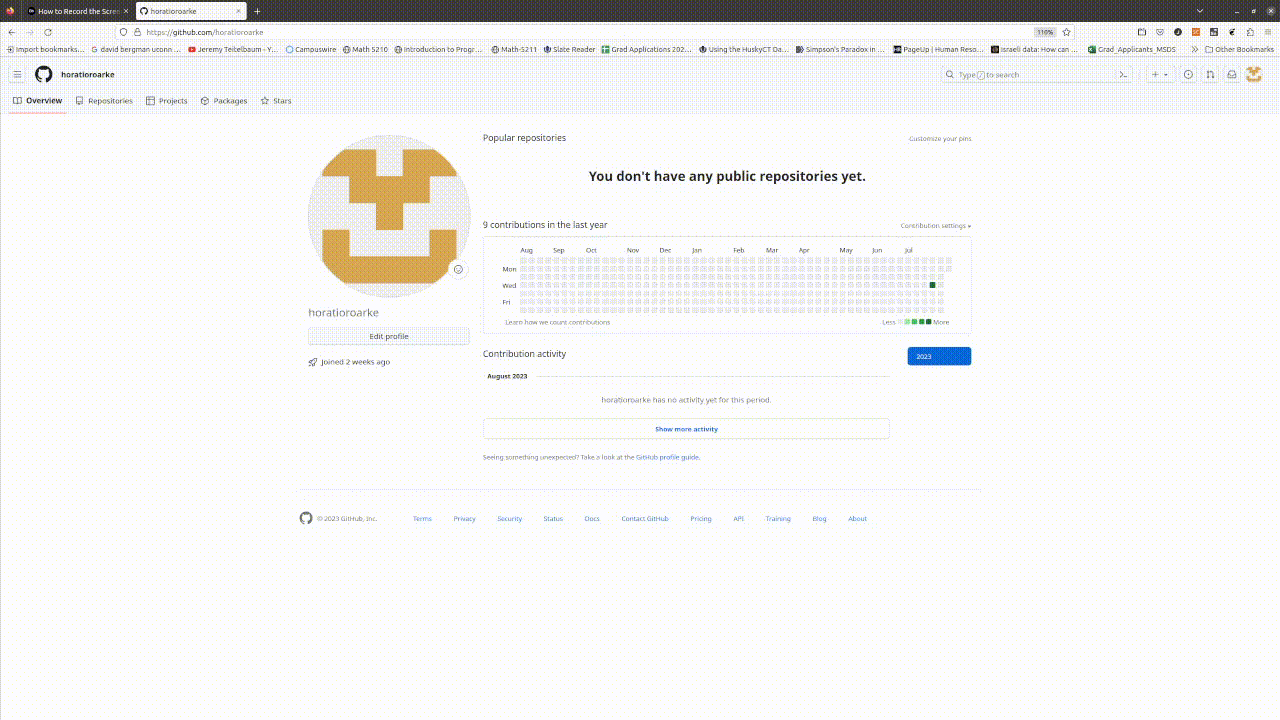
- Turn on github pages for this repository from the
settingslink. This is probably done already. Check the published site athttps://username.github.io
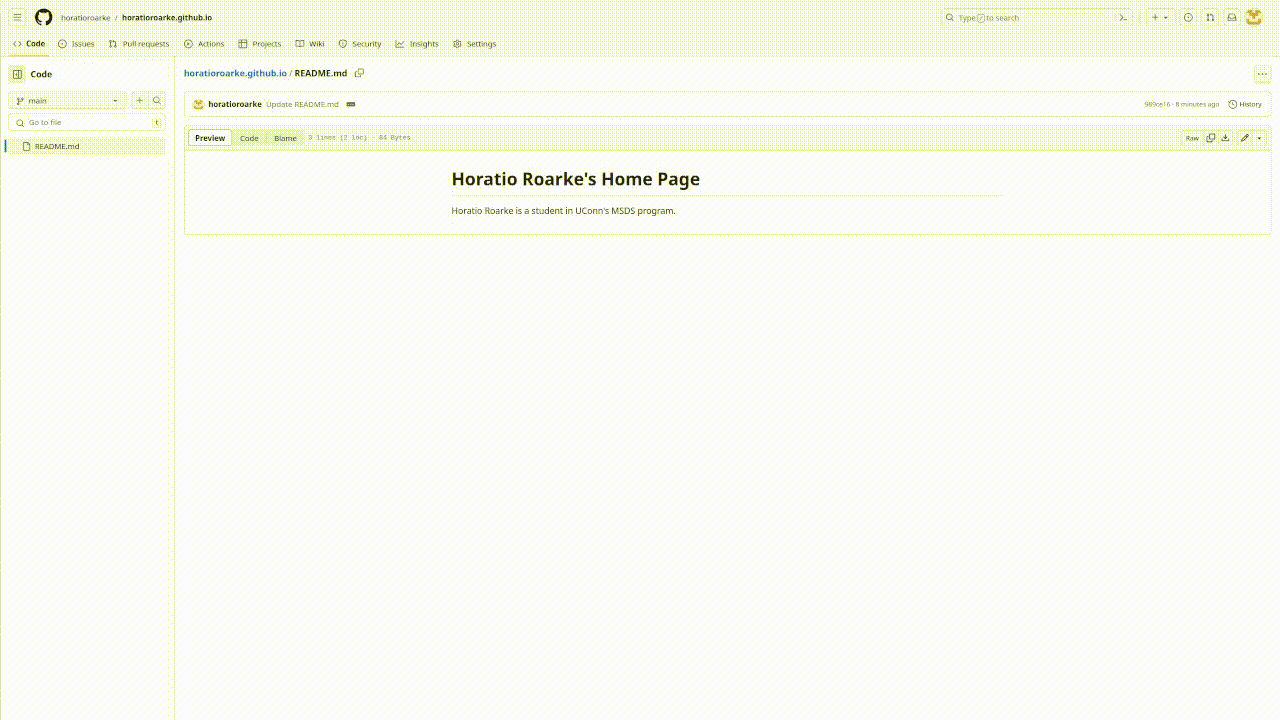
- Create a file
_config.ymlso you can choose a theme. Here we use thearchitecttheme to start with.
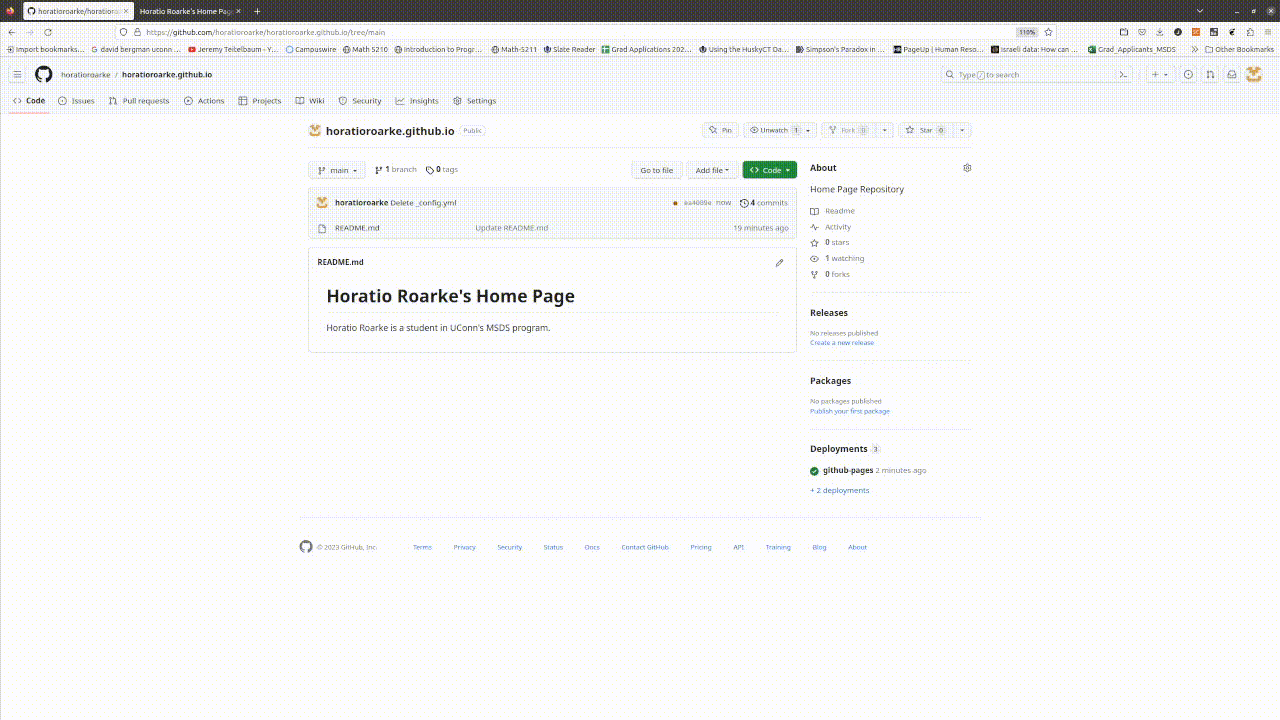
- Wait a bit and then look at the results.
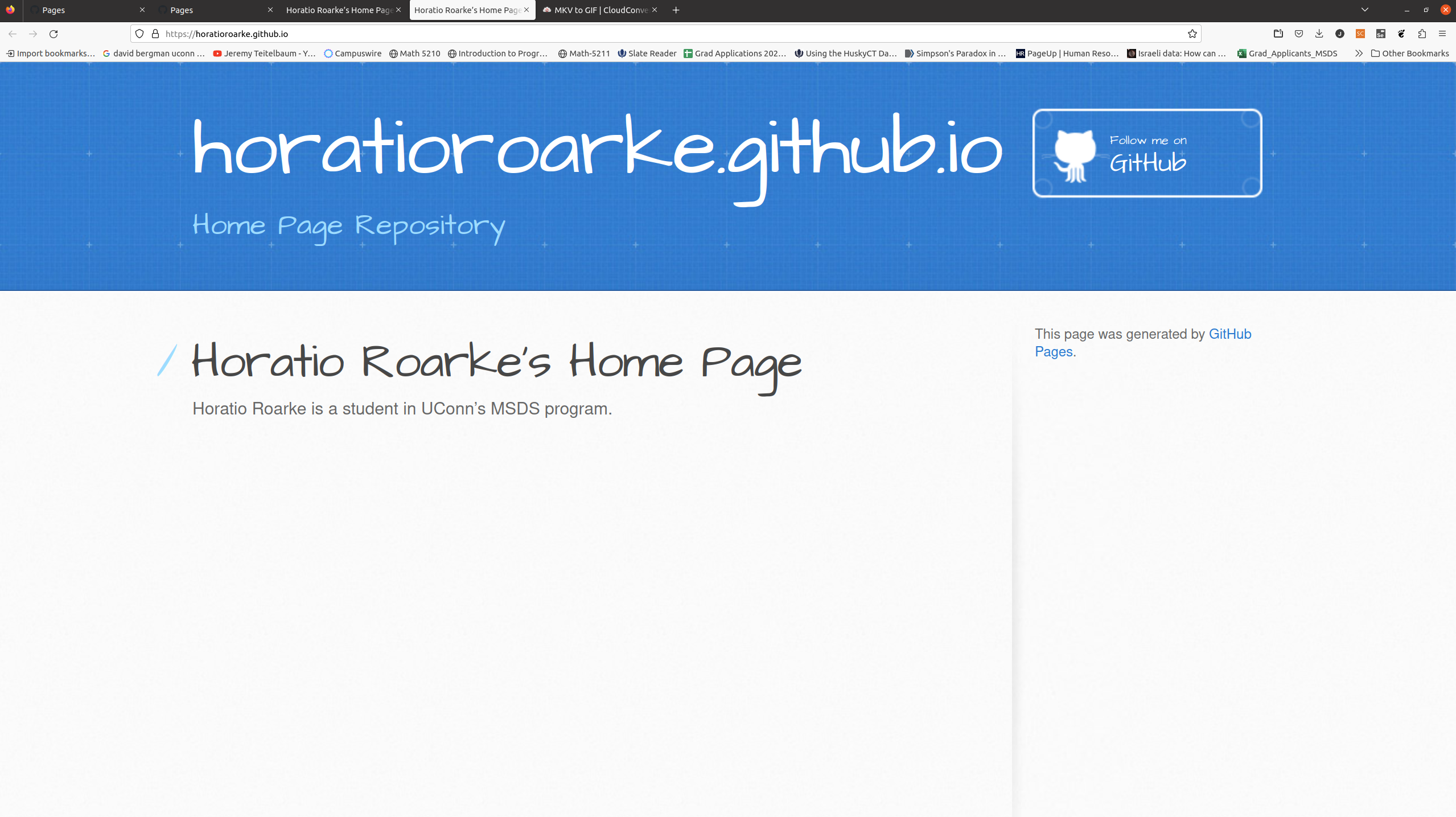
- Look at the theme possibilities and pick one you like by modifying the _config.yaml file. Notice that it takes a while to deploy the new theme.
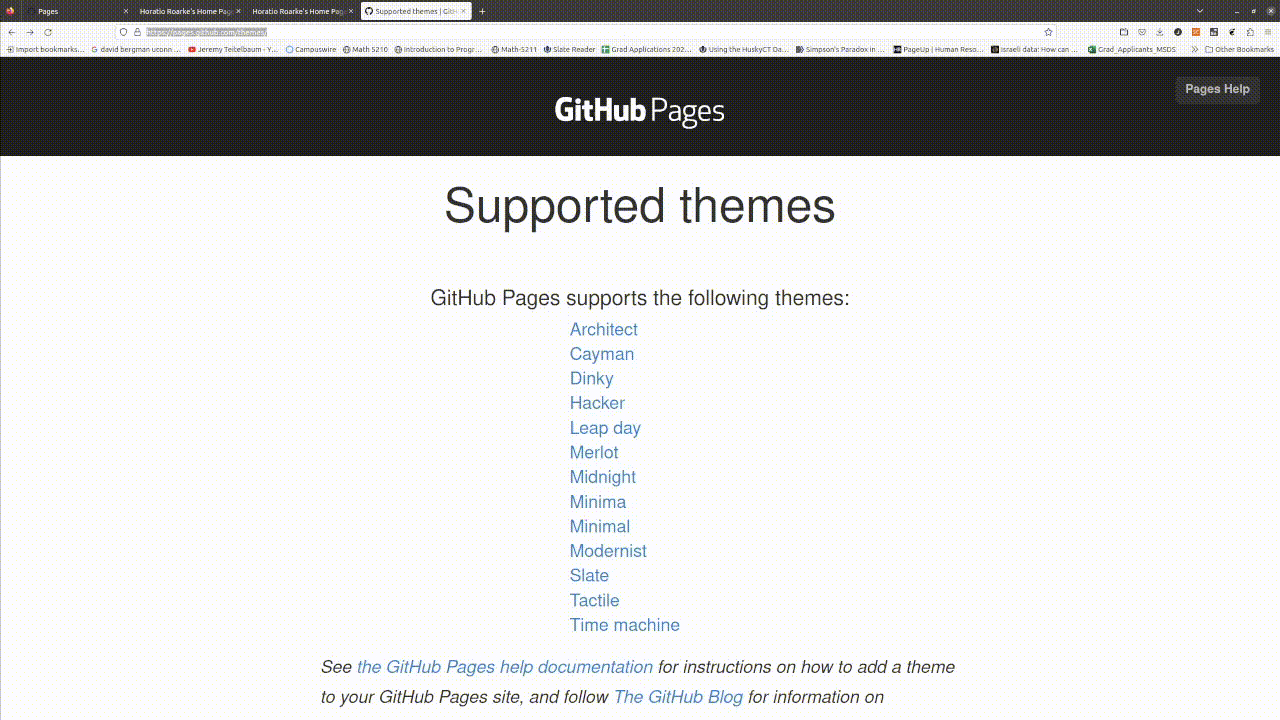
- Add more content! Add more info to the
_config.ymlfile using the theme documentation!